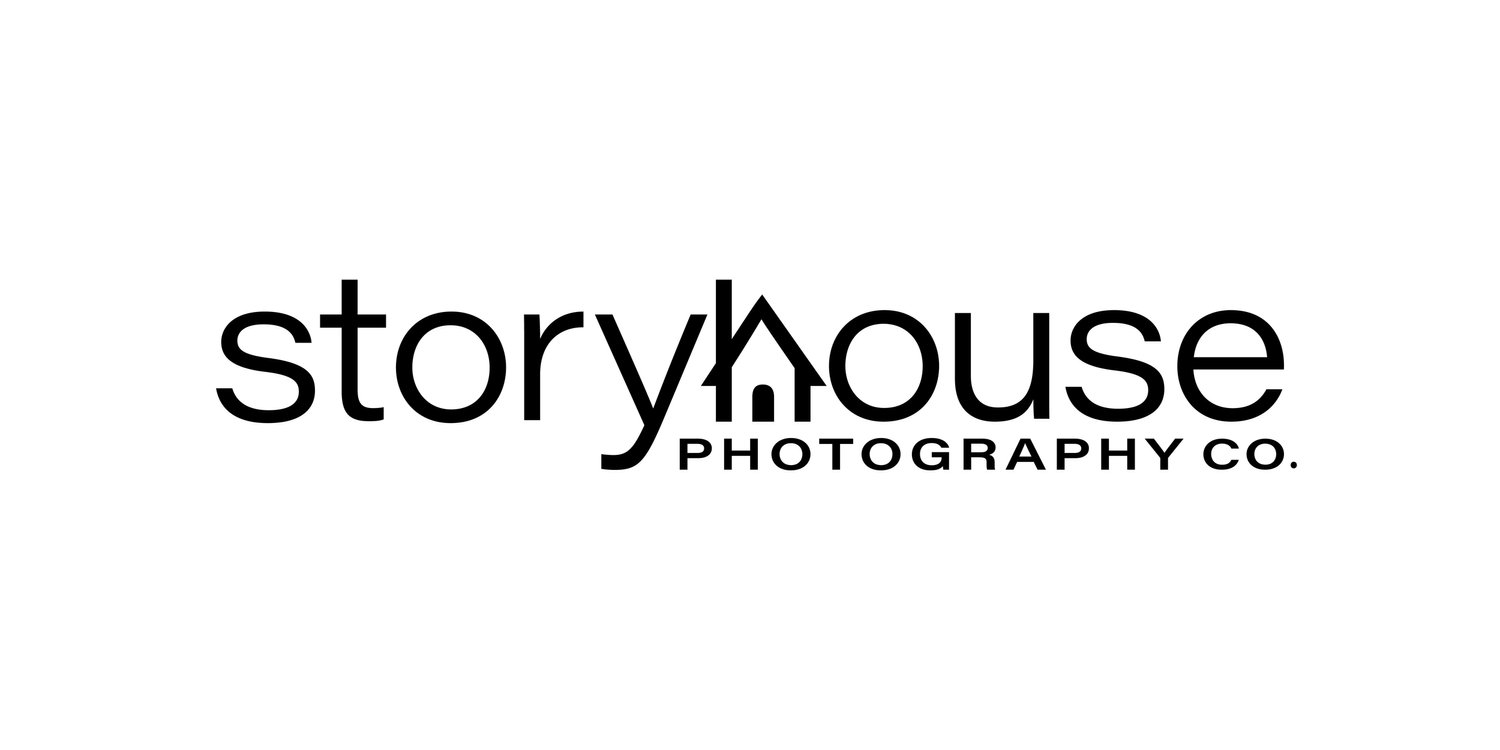Wedding Photo Editing: How to Edit Wedding Photos
The wedding industry is booming - even more than usual. Last year, a record number of weddings occurred. Odds are you know someone who is going to get married.
Every wedding comes with the opportunity to capture special moments with photography, but that's easier said than done. At least some of the photos you take won't come out perfectly. You can always edit them, but how do you do that?
It's more complicated than buying expensive photo editing software. You need a basic understanding of how to edit and what to look for.
If you're new to wedding photo editing, don't worry, this guide will get you started.
Get It Right the First Time
Your goal should always be to get your photos right the first time. That doesn't mean shooting hundreds or thousands of photos haphazardly and randomly. What it does mean is knowing how your camera works and understanding proper framing.
Being patient and getting it right the first time will reduce the time you spend editing. You may not get as many shots, but your ratio of quality shots will be higher.
Plus, even the most expensive editing software can only do so much.
Culling Your Selections
Once you have your photos and are ready to start editing, you're ready to begin culling your images. Culling your photos simply means you are selecting the images you want to keep and moving forward with editing.
Cull to tell a story. A wedding is one of the most important days of someone's life.
Cull photo selections that can be pieced together in a wedding album, blog, or social media post that tell the story of your photographed couple. In order to tell that story, you're going to need a selection of tight, medium, and wide shots.
Check out some of the wonderful stories we've told for some inspiration.
You can start organizing your photos in a few different ways. One method involves using timestamps to sync shots from multiple cameras. Another method involves separating the files by the camera and photographer.
Remember: your client will only see the photos you deliver to them, not the ones you don't. Focus on the strongest images. If you somehow come up short while culling images, you can always go back and pick up some extras.
Keep the client's preferences in mind. Do they prefer candid shots or posed shots? Knowing what they prefer will make delivering the perfect photos easier.
Don't get disheartened by looking at all of the bad photos. Focus on what you did right.
Pick an order to begin culling your photos. View them in a grid view (if possible) in your photo editing software, so you can quickly see previews of your raw images.
From here, you can always star or favorite the images you like best, so you know which ones are must-have images.
Wedding Photo Editing
Now we need to talk about what to edit. It's likely that your photo editing software has some ready-made presets that you can test out and play with.
Outside of that, you may want to edit and tweak some of the following settings.
Adjust the Exposure
The exposure is how light or dark your image is. An image that is too light is said to be overexposed. An image that is too dark is said to be underexposed.
Altering the brightness will adjust the overall exposure of your photo. However, you can fine-tune the exposure more by changing the contrast, shadows, and highlights.
Adjusting the contrast changes the difference between the dark and light tones of your image. Adjusting the shadows makes the dark tones even darker, or brighter if you need it. Likewise, changing the highlights will alter the bright tones, making them darker or lighter.
Correct White Balance
Your camera most likely has an auto white balance function, as well as a manual white balance function. This adjusts your camera to your light source and tells it what the color white is supposed to look like. But if your shot photos look off, you can correct the white balance.
White balance is a bit of a misleading name. It affects all colors in your photo, not just the whites. Adjusting the white balance is the equivalent of setting your photo to neutral and making the white look white.
Adjusting the white balance will adjust all of the white in the image. So along with the white of the sky being adjusted, white light on other objects and areas of the image will also be adjusted.
Like with many other photo edits, you can use your software's gradient tool to select an area and alter it.
Reduce Noise
Noise often occurs in low-lit situations. The digital "noise" is the tiny fuzzy specs in the photo.
You can automatically de-noise your photo with some photo editing tools.
Alternatively, you can manually reduce noise in a few different ways via your software's noise reduction software. You can adjust the color slider of your editing software to reduce the color noise.
Luminance noise is related to the available light in the image. It appears as black and white spots.
Cleaning up either noise option will lead to a cleaner, less distracting image.
Of course, the best way to reduce noise is to avoid it when taking photos.
Let Us Shoot and Edit Your Wedding Photos
There's more to wedding photo editing than just these steps; however, this guide will get you started.
Of course, it's always best to hire a professional. A progressional wedding photographer can shoot and edit amazing photos, making sure your wedding is captured perfectly.
If you're looking for wedding photographers in Mobile, AL, Story House can capture your special day.
Fill out our contact form and let us know about your wedding.